
Hi, this is my seismic line – could you comment on how seismic re-processing might improve it ?

Hi, this is my seismic line – could you comment on how seismic re-processing might improve it ?
This is a quick note to describe how to download and install the OpenSeaSeis Java based seismic processing system and viewer under the windows linux subsystem (WSL). To install WSL and Seismic Unix please refer to my previous blog post. I found OpenSeaSeis installed very easily in my windows WSL/ubuntu setup.



In this post I wanted to briefly summarise the stages I went through to install seismic unix under the windows linux subsystem (WSL). There are other ways to get seismic unix running under windows (just google it !), and believe me I’ve used them all over the years. The WSL route is the closest I’ve come to something that’s easy, fast and offers all the functionality you need including sharing files between windows and linux. Please also note that I did this install a few years ago, but am putting a few updates here (May 2022). My notes might still not be very accurate.



Enjoy seismic processing and quality control in seismic unix.
In a previous post I compiled a brief review of the free SeiSee software for quality control of SEGY data, including trace headers. I’ve also compared SeiSee to a newer viewer SeisTopia. In this post I briefly review GEO2View which has recently been released by applied geophysics company Geo2x. Thanks to Alan Richardson of Ausar Geophysical for pointing it out to me. I’ve used the same data for my SeiSee/SeisTopia reviews which is a 12935 trace migrated stack released by USGS from the 2018 Matrix Survey with shot records from the same line.


Verdict:
SeisTopia has slightly more options, particularly from the seismic processing and 3D QC point of view. The neat ability of SeiSee to rapidly QC an entire directory is missing from other viewers covered here.
I liked the Geo2X viewer and it might have an exciting future if it is supported and developed as planned. Will it ever topple SeiSee from the pinnacle of free QC viewers….well, only time will tell.
In this post I provide an incomplete list of links to free seismic data repositories. Feel free to add your favorites using the comments to this page. Many governments are now seeing the benefit of releasing data to research. There is a now a lot of data out there !
In a previous post I compiled a brief review of the free SeiSee software for quality control of SEGY data, including trace headers. In this post I briefly review SeisTopia which has very recently (May 2021) been released by Kev Roberts. Please also see here for a review of Geo2View. I used the same data for my SeiSee review which is a 12935 trace migrated stack released by USGS from the 2018 Matrix Survey with shot records from the same line.



Verdict:
I liked the new SeisTopia viewer, found it trivial to learn with intuitive high quality displays. I’ve put the icon right next to SeiSee on my desktop and I intend to use SeisTopia more often in the future. That said, if you are already a heavy SeiSee user then there is probably no strong reason to switch viewers. SeiSee offers more header editing features and SeisTopia offers more processing QC displays and 3D displays. Also checkout my review of Geo2View which is an alternative free windows based viewer.
There are of course literally tens of commercially available seismic viewers. Its always amazed me that more (or ?any) companies didn’t release a “lite” version of their viewers to enable quality control. Many contractors now offer free licenses (or cloud based) viewers for client QC during a processing project and this is certainly something I would recommend that the client asks for.
My review for the BotoSeis interface for Seismic Unix, as well as other viewers and free seismic processing systems should be coming later this month.
As advertised in a previous post we aim to review and compare freely available tools for seismic quality control. The standard bearer is most definitely SeiSee from DMNG . It seems to have been around for ever, but as of May 2021, version 22.6 dated 2017 appears to be the latest available (older versions are available on other links). More on SeiSee can be found here and on the original DMNG download site together with other codes such as SegDSee which is a similar viewer but for SEG-D format files. Also available and dated March 2021 is SeiSeeMp which is a slightly simplified tool but available multi-platform (including Linux) and for which source code is available.
I can understand that some of these download sites may not appear too friendly for those of you with highly security minded IT departments and those without administrator privilege’s. If you have these difficulties and would still like to use SeiSee then we recommend that you use your own laptop or you can contact us and we can come up with a cloud based solution which will suit your needs. Although free, SeiSee is a very useful piece of software and its well worth suffering the paperwork with your IT staff to get it installed. As far as we know the install exe is free of any virus or bugs and works out of the box on any windows system.

The above screenshot shows a typical SeiSee QC session featuring files in a given directory (left tab), middle tab (trace, EBCDIC or binary header) and seismic display with frequency spectrum. The software is fairly easy to use. If you have any difficulties then feel free to ask me via the comments to this post and I will try and help. Some comments and tips:
In our next post we will make some comparisons with other available software for QC, such as the newly released SeisTopia and Geo2View. In our view SeiSee is an indispensable windows based tool for quality control of seismic data, particularly trace headers.
A few weeks ago I saw a few posts on linkedin featuring the authors “top ten” windows based software for geoscience based tasks. Unfortunately I can’t find a link to these posts, maybe someone can help me out so I can link to them ?
In this series I wanted to make some notes on a topic that I’m asked about a lot namely “How do I view and QC seismic data for free ?”.
A normal starting point is the Wikipedia page Comparison of Free Geophysics Software. This list here from Ivan V. Dmitriev also contains some additional links to Matlab routines and navigation software.
I also have a slide in my online (and free !) seismic processing course which I am aiming to improve during this series of posts. The slide is attached to this post but note that none of the links will currently work since it’s just an image.
I should note up front that since I’ve been using Seismic Unix for many years I am rather biased in its favour and will likely recommend that it is the best software for many simple seismic processing and visualisation tasks. See my blog post here for how to duplicate my seismic unix install which is to use seismic unix under the windows linux subsystem (WSL). I’m happy to use the free packages for QC and verification. Infact they are often better for this than commercial packages for 2D. Only basic 3D processing/visualisation is available in freeware. I use commercial packages for production processing, linking gathers to stack sections, interactive processing etc. I’d be a bit uneasy doing anything fully commercial using freeware unless I had independently compared results with something commercial.
So future posts will inform readers on:

One of the things we did when we first built websites in the late 1990’s was to provide lists of links which might be useful to other people. Better search engines and dominant marketplaces have limited the use of a “List of Links”. Undeterred by fashion, here are the various links to areas I’ve found useful in recent months, particularly regarding the geoscience consulting business. Practically all consultants have a website and actively use connections within LinkedIn, however, in geoscience there is not a single place to go for clients to find commercially available products and consulting services. Or if there is please let me know about it.
Please feel free to add your own favourite links in the comments and I will add them to the list.
| Link | Description |
|---|---|
| Seismic Data Repositories | Links to free seismic and well data |
| Website | G&G project based and Consulting Services |
|---|---|
| xcover | match talent to hosted projects and provides hosted virtual workstations (backed by Shell). Not too many projects presently, but one to watch maybe. |
| proteus | probably not a major player in G&G to date, but could be a future option if more projects are added and it gains traction beyond the engineering sphere. |
| syntillica | problem solving and consulting services across the energy industry |
| nudgeexchange | freelancer marketplace for energy industry |
| Website | Training Course Websites |
|---|---|
| book-4 | Listings of various training courses available, both free and paid. |
| tonnta | May as well link myself ! We provide a shopfront for consultants to sell services such as consulting time, documents, codes, training courses and manuals. |
| Website | Generally Useful Marketplace Listings |
|---|---|
| seg marketplace | comprehensive listing of geophysical companies and suppliers, but could use a website refresh. |
| petromehras | Has comprehensive listings of all types of software used in the energy industry |
| Website | Consultants Marketplaces and Job Listings (also with links) |
|---|---|
| A variety pf marketplace websites can be used to find consultants in the IT sector at rock bottom prices, but these are rarely used in geoscience. The concept is good but some of the projects offered might be considered questionable at best. Typical examples include freelancer upwork truelancer toptal peopleperhour | |
| fiverr | A few G&G services on offer from freelancers on this website |
| job listings | A variety of websites such as indeed simplyhired glassdoor jooble |
| oilandgasjobsearch | focussed job listings for oul and gas industry |
| Petroplan | Variety of G&G job related services available |
| working smart | provides listings of available consultants and also job searches |
| sub-surface-global | consultancy link given here, other services on offer such as jobs listings. |
| rigzone | job listings |

Lets hope that the year of the Ox will bring health and propserity back to the World !
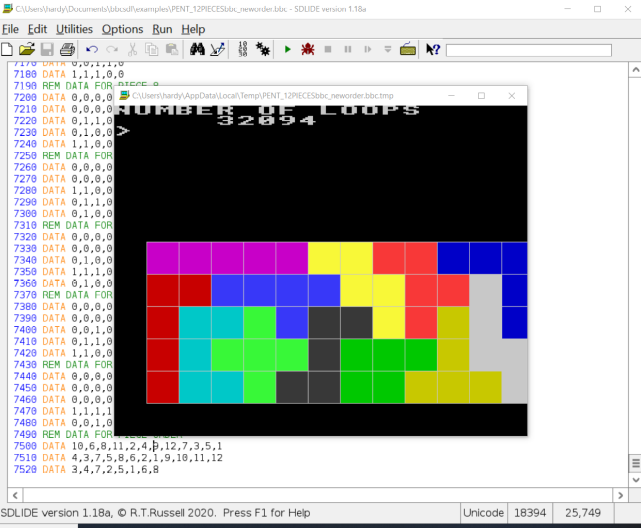
Probably two weeks have passed since the initial failure of the original code logic to find a solution to fit all 12 Pentominoes into a 12 by 5 space. After ironing out a few bugs in the initial code, it did manage to find solutions for 5,8,10 and one time 11 pieces. However, even after running overnight, it failed to find a solution to the full 12 piece problem. I think the code is sound, it’s just that it relies on chance to find a solution and with the large number of iterations required to solve for 12 pieces it is just very unlikely to randomly be selected. Eventually it should work – I might run this exe on an AWS cloud based PC which can easily be left to run for a week if required.
The following modifications in the logic resulted in success (and some very spaghetti like code.)
This version of the code has already produced two out of the 1010 solutions with the same starting position for the X piece. I’m happy that my initial goal has been achieved, within the timeframe assigned. Remaining tasks (which probably do not merit further posts) are:
Watch this space for any progress reported !